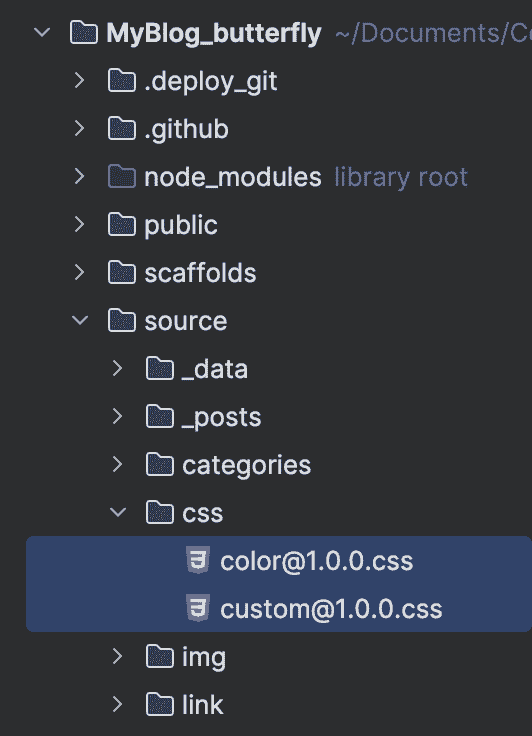这个风车毋庸置疑的豪看,挺符合我的审美的(在没有平替的情况下)
在主题配置文件打开页面美化
1
2
3
4
5
6
|
beautify:
enable: true
field: site
title-prefix-icon: '\f863'
title-prefix-icon-color: "#F47466"
|
1、配置css
在主文件夹下的source/css/文件夹下新建color@1.0.0.css和custom@1.0.0.css两个文件夹
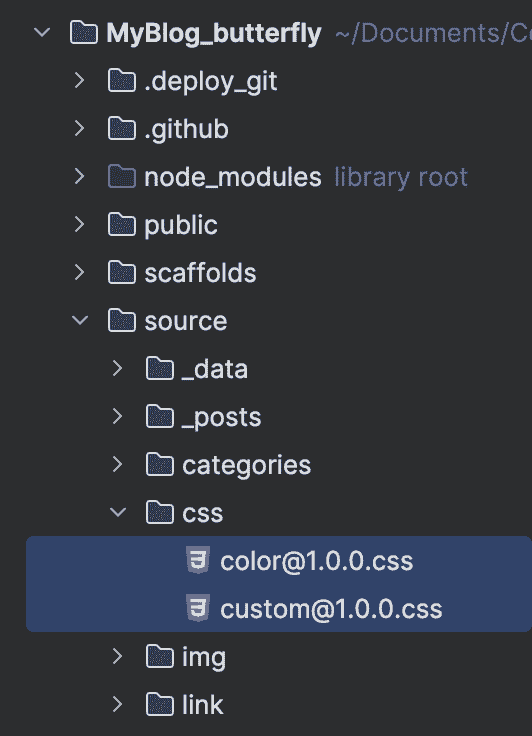
color@1.0.0.css
1
2
3
4
5
6
7
8
9
10
|
[data-theme=light] {
--card-bg: rgba(255,255,255,.9) !important;
}
[data-theme=dark] {
--card-bg: rgba(26, 27, 29, .9) !important;
--btn-bg: #012c48 !important;
}
|
custom@1.0.0.css
1
2
3
4
5
6
7
8
9
10
11
12
13
14
15
16
17
18
19
20
21
22
23
24
25
26
27
28
29
30
31
32
33
34
35
36
37
38
39
40
41
42
43
44
45
46
47
48
49
50
51
52
53
54
55
56
57
58
59
60
61
62
63
64
65
66
67
68
69
70
71
72
73
74
75
76
77
78
79
80
81
82
83
84
85
86
87
88
89
90
|
h1::before, h2::before, h3::before, h4::before, h5::before, h6::before {
-webkit-animation: ccc 3s linear infinite ;
animation: ccc 3s linear infinite ;
}
@-webkit-keyframes ccc {
0% {
-webkit-transform: rotate(0deg);
transform: rotate(0deg)
}
to {
-webkit-transform: rotate(-1turn);
transform: rotate(-1turn)
}
}
@keyframes ccc {
0% {
-webkit-transform: rotate(0deg);
transform: rotate(0deg)
}
to {
-webkit-transform: rotate(-1turn);
transform: rotate(-1turn)
}
}
#content-inner.layout h1::before {
color: #ff6699;
margin-left: -1.25rem;
font-size: 1.7rem;
margin-top: -0.08rem;
}
#content-inner.layout h2::before {
color: #ffd700;
margin-left: -1.15rem;
font-size: 1.6rem;
margin-top: -0.08rem;
}
#content-inner.layout h3::before {
color: #66cc99;
margin-left: -1.05rem;
font-size: 1.5rem;
margin-top: -0.28rem;
}
#content-inner.layout h4::before {
color: #99cc00;
margin-left: -0.95rem;
font-size: 1.4rem;
margin-top: -0.28rem;
}
#content-inner.layout h5::before {
color: #3399cc;
margin-left: -0.85rem;
font-size: 1.3rem;
margin-top: -0.08rem;
}
#content-inner.layout h6::before {
color: #ff6666;
margin-left: -0.75rem;
font-size: 1.2rem;
margin-top: -0.08rem;
}
#content-inner.layout h1:hover, #content-inner.layout h2:hover, #content-inner.layout h3:hover, #content-inner.layout h4:hover, #content-inner.layout h5:hover, #content-inner.layout h6:hover {
color: #49b1f5 ;
}
#content-inner.layout h1:hover::before, #content-inner.layout h2:hover::before, #content-inner.layout h3:hover::before, #content-inner.layout h4:hover::before, #content-inner.layout h5:hover::before, #content-inner.layout h6:hover::before {
color: #49b1f5 ;
-webkit-animation: ccc 3.2s linear infinite ;
animation: ccc 3.2s linear infinite ;
}
#rightside_config i.fas.fa-cog.fa-spin {
animation: fa-spin 5s linear infinite ;
}
|
2、引入css
在主题配置文件引入两个文件
1
2
3
4
5
|
inject:
head:
- <link rel="stylesheet" href="/css/custom@1.0.0.css">
- <link rel="stylesheet" href="/css/color@1.0.0.css">
|
3、hexo三连部署
打开终端,清缓存重部署测试就好了
1
| hexo clean && hexo g && hexo s
|